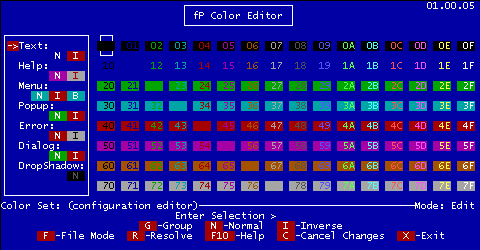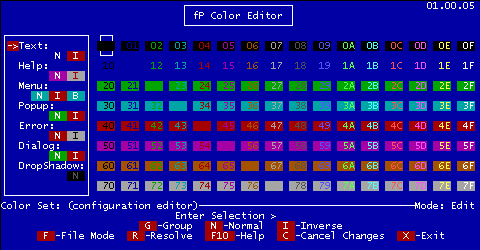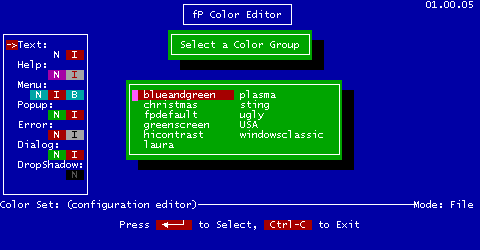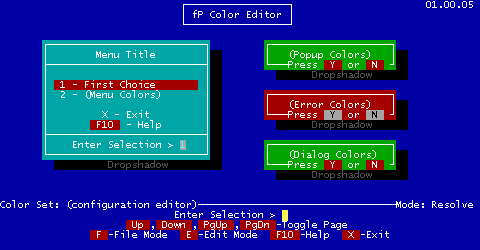fP Color Editor
Do your users want to have their own personal colors in filePro?
It is a snap with this utility!
This utility creates "color set" files that can be used by the
"fP Screen Painter" utility so that a customer's favorite colors
can be quickly selected.
All it takes is three simple steps:
- Make copy of the fp/lib directory for each user.
- Set the user's environmental variable PFCONFIG to their directory.
- Give your user access to this utility.
They will now be able to easily change their colors any time they wish.
This utility can keep color selections as files called "color sets". They
have a value for all color variables that filePro uses, plus dropshadow.
There are 10 color sets included so that you can either use them right
away or tweak them to your own taste.
Click Here to buy and download the Toolkit IMMEDIATELY!
Return to previous screen
The utility has three modes: Edit, File and Resolve.
Here is what the Edit Mode screen looks like:
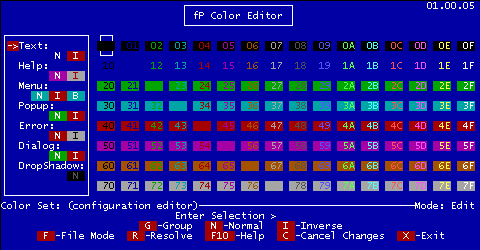
Groups of colors can be saved in "color sets". All you have to do is
decide on a filename, and do a "File" then "Save".
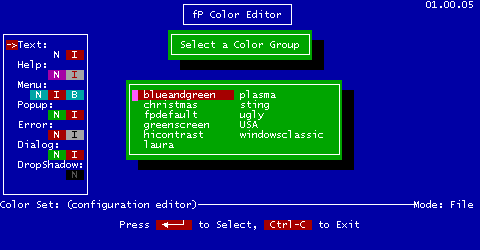
Click Here to buy and download the Toolkit IMMEDIATELY!
Return to previous screen
To see how the colors look together, you can select "Resolve". You will
be shown a screen with assorted popups in the chosen colors. Here is
the first screen.
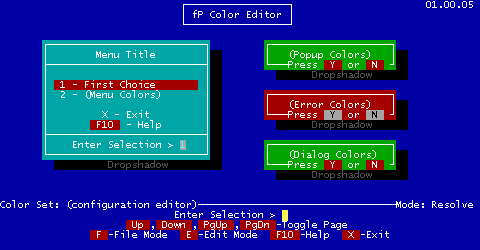
Here is the second screen.

As a bonus, this utility will not allow the user to set the foreground
and background colors to the same color (such as black on black). This won't
stop them from setting text to light yellow on white or any other "hard
to read" combination, but it does prevent the "impossible to read" color
combinations.
Click Here to buy and download the Toolkit IMMEDIATELY!
Return to previous screen