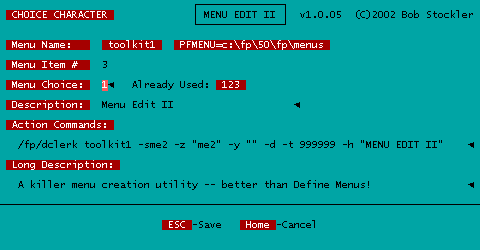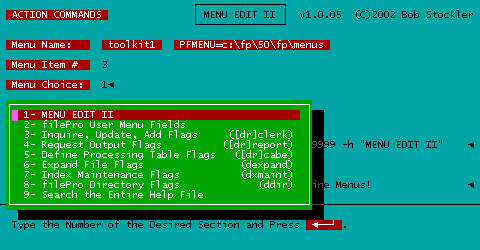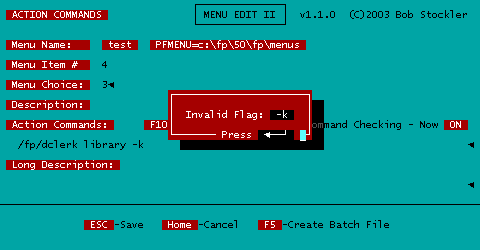Over the years, the individual programs in filePro have been enhanced or totally rewritten. Unfortunately, the Define Menus program hasn't been one of them.
Well, one developer, Bob Stockler, decided to quit complaining about the shortcomings of the Define Menus program and wrote his own menu editor. His creation would do everything that the Define Menus program could do plus a long list of things that it couldn't. He designed, coded and tested his program for months until it was done. He named his creation Menu Edit and gave it away as a free download to Unix filePro users.
A few years later, with new I/O processing features now available in filePro itself, Bob sat down in front of his computer and created an improved version of his menu editor. One with even more features! Thus, the Menu Edit II utility was born.
These new features include:
The program is remarkably easy to use. First, you select an existing menu or type the name of a new menu.

Next, you select the display mode that you would like to use.
The modes are "Main Menu", "Browse Screen" and "IUA Screen".
The Main Menu Mode displays the selected menu as it would appear in
filePro, with a title, version number and the 24 menu elements in a
two-column popup box.
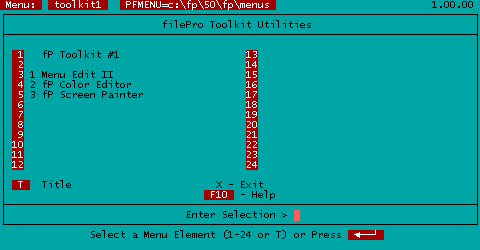
IUA Screen
(an emulation of IUA screen which allows you to edit all parts of one
element in the menu).